--Assumptions--
what is tacacsgui??? find out in this link : tacacsgui.com
in this scenario we will use tacacs as authentication for ssh of ubuntu server ( hope you understand what i mean. ) then we can go ...how to install and how to administering tacac not include - explore by yourself
--preparation--
--tacacs
* device already add on tacacsgui including secret key
* Download the tacacs+ PAM module from SourceForge. or github
* Install pam development package for your linux distro.
RHEL / CentOS call it pam-devel; Debian /Ubuntu call it libpam-dev (a virtual package name for libpam0g-dev).
* Un-tar the tacacs+ pam module into a temporary working directory (tar xvfz tacplus-1.6.1.tar.gz)
* cd into the new folder created by tar.
* As root: auto.sh ; ./configure; make; and make install
* make sure no error on installation of PAM module
--implement--
Configure sshd config with editing /etc/pam.d/sshd, and add this line as the first entry in the file:
# PAM configuration for the Secure Shell service
auth include tacacsauth
Then create a new file called
/etc/pam.d/tacacsauth :auth sufficient /usr/local/lib/security/pam_tacplus.so debug server=x.x.x.x secret=1234 login=login prompt=: service=ssh protocol=tcpaccount sufficient /usr/local/lib/security/pam_tacplus.so debug server=x.x.x.x secret=1234 service=ssh protocol=tcppassword required /usr/local/lib/security/pam_tacplus.so debug server=x.x.x.x secret=1234
*note : x.x.x.x is your tacacsgui IP
--final--
restart ssh service
systemctl restart sshd.service
create a local linux user account that matches the tacacsgui username for all required users.
The users can optionally use passwd to set their local password to whatever they like as a last resort; however,
if they set a local password, they will be able to login locally at any time without tacacs+ even if the service is available.
sudo adduser jajal
--test and drive--
* do with your own risk.....
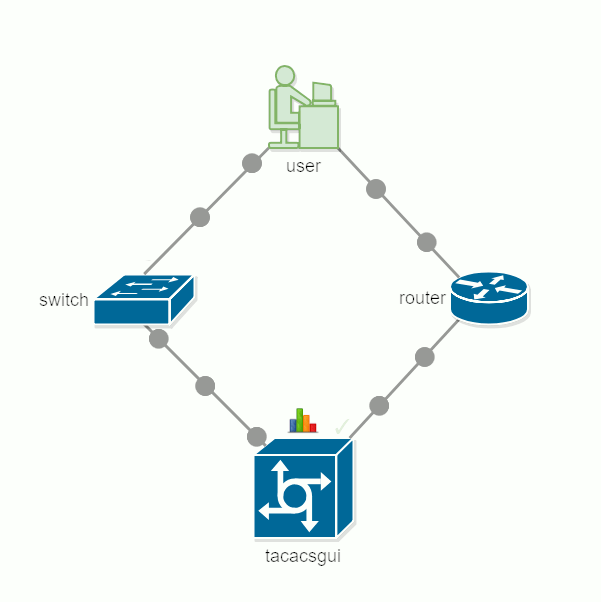



1 comments:
Click here for commentsExcellent post, Its really friendly article... good working
Adobe Photoshop Crack
NetSpeedMonitor Crack
WYSIWYG Web Builder Crack
Windows 7 Product Key Crack
Unlocker for Windows Crack
comment please ... ConversionConversion EmoticonEmoticon