--GOAL--
--bahan dan bahan--
membutuhkan minimal 2 ethernet card ( secara default sudah ada 4 ethernet card, no worry :p)
dlm config menggunakan I*M series with AIX sebagai operating system nya.
koneksikan 2 atau lebih dalam switch yang sama.
--1--
masuk konsole dan jalankan command berikut ;
# smitty etherchanneldan menampilkan hasil sebagai berikut:
Etherchannel Move cursor to desired item and press Enter. List All Etherchannels Add An Etherchannel Change / Show Characteristics of an Etherchannel Remove An Etherchannel
pilih add An Etherchannel :
Etherchannel Move cursor to desired item and press Enter. List All Etherchannels Add An Etherchannel Change / Show Characteristics of an Etherchannel Delete An Etherchannel -------------------------------------------------------------------------- | Available Network Adapters | | | | Move cursor to desired item and press F7. | | ONE OR MORE items can be selected. | | Press Enter AFTER making all selections. | | | | > ent0 | | > ent1 | | ent2 | | ent3 | | ent4 | | | | F1=Help F2=Refresh F3=Cancel | | F7=Select F8=Image F10=Exit | F1| Enter=Do /=Find n=Find Next | F9 --------------------------------------------------------------------------select dengan F7 dan enter :
Add an Etherchannel
Type or select values in entry fields.
Press Enter AFTER making all desired changes.
[Entry Fields]
Etherchannel Adapters ent0 ent1 +
Enable ALTERNATE ETHERCHANNEL address no +
ALTERNATE ETHERCHANNEL address [] +
Mode Round_Robin +
Enable GIGABIT ETHERNET JUMBO frames no +
Internet Address to Ping []
Number of Retries [] #
Retry Timeout (sec) [] #
enter lagi untuk commit settingan
COMMAND STATUS Command: OK stdout: yes stderr: no Before command completion, additional instructions may appear below. ent4 Available
--2-- etherchanel sudah siap pada ent4, tinggal setting ip saja... --test&jajal--
#entstat -d ent4 | egrep "ETH|Device Type|Link State|Link Status|Media" ETHERNET STATISTICS (ent4) : Device Type: EtherChannel ETHERNET STATISTICS (ent0) : Device Type: Host Ethernet Adapter (l-hea) Logical Port Link State: Up Physical Port Link State: Up Media Speed Selected: 1000 Mbps / 1 Gbps, Full Duplex Media Speed Running: 1000 Mbps / 1 Gbps, Full Duplex ETHERNET STATISTICS (ent1) : Device Type: 2-Port 10/100/1000 Base-TX PCI-Express Adapter (14104003) Link Status : Up Media Speed Selected: 1000 Mbps Full Duplex Media Speed Running: 1000 Mbps Full Duplex
Note:
- tested by me and running well till today
- i use mode round Robin to load balancing data transfer.
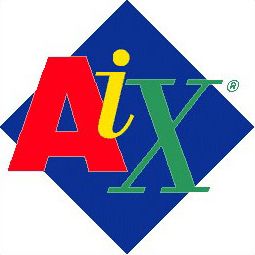
comment please ... ConversionConversion EmoticonEmoticon